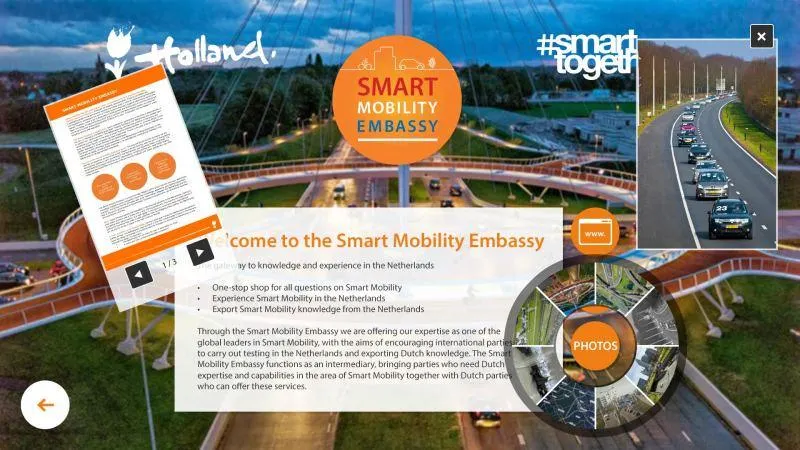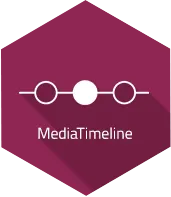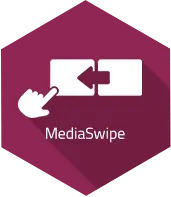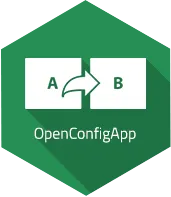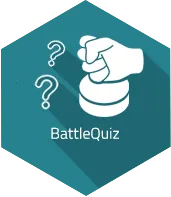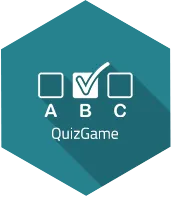Features
- Create as many pages as you want (unlimited)
Fully customize your presentation.
- Unlimited access to Omnitapps apps
Use as many apps as you want. Use the same apps multiple times in a mix with other apps, the possibilities are endless.
- Add unlimited markers
Control how much of your presentation is clickable.
- Marker positioning tool available
Decide where the markers are placed.
- Jumping between pages can be linked to markers
Make your presentation clearer and link pages through the markers.
- Draw marker function
Draw custom shaped transparent hit areas
- Animated marker options
Make your markers more visible and let them automatically play as an animation
- Possibility to lock on a page or make them swipeable
Make sure your audience does not accidentally go to another page.
- Auto-generated media menus
This allows you to navigate through your presentation easily and quickly.
- Optionally display thumbnail menu for fast navigation
This makes it even easier for your audience to find the information they want.
- Request basket (email, QR code, print, and USB drive)
There are multiple ways for your audience to request the content they see. You decide which methods you want to use. Ideal as a lead generator.
- Data stored in a local database
Get to your information quickly and easily.
Check out all 24 applications